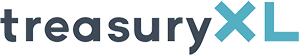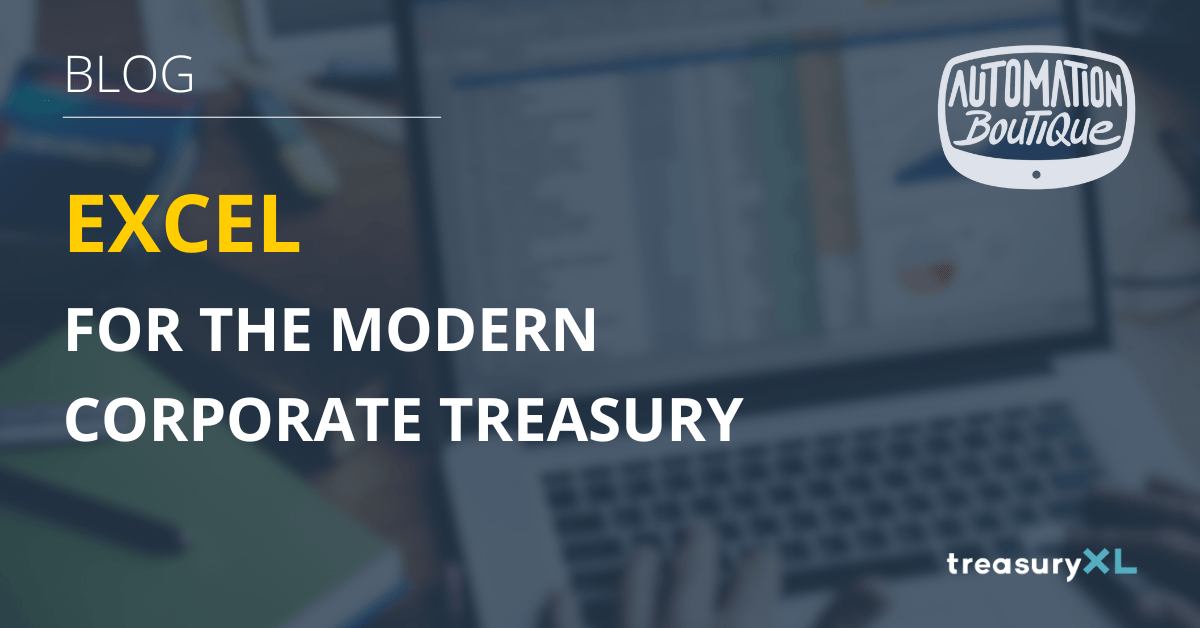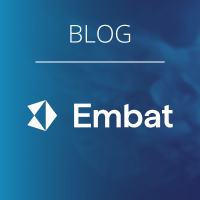Excel for Corporate Treasury: Friend or Foe?
While popular opinion leans towards ditching Excel for corporate treasury, this blog argues for its continued relevance with the right approach.
The traditional way of using Excel in treasury comes with baggage:
- Time-consuming: Manual data entry slows things down.
- Error-prone: Mistakes can creep in from manual work and formulas gone wrong.
- Opaque: Complex models become hard to understand for others.
But here’s the catch:
- Not all companies have a Treasury Management System (TMS) that meets all their needs.
- Budgetary limitations might also prevent a full TMS implementation.
So, what can be done?
Excel can still be a valuable tool if used strategically:
- Embrace automation: Features like Power Query and Power Pivot can streamline tasks and minimize errors.
- Ensure clarity: Track data flow, verify formulas, and document manual adjustments for transparency.
- Document everything: Clearly explain the purpose, assumptions, design, and usage of your Excel models.
- Utilize built-in tools: Power up your analysis with Power Query for data manipulation and Power Pivot for advanced analysis and interactive reports.
The key takeaway? Excel can be a valuable companion for corporate treasury when used strategically and with the right techniques. Read the full blog for actionable strategies and hidden Excel gems!