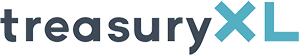Managing Corporate Treasury with Spreadsheets
By ComplexCountries
Technology. Treasurers love it – and love to hate it. We depend on it, and appreciate the help it provides. But the treasury technology landscape is complex and changing fast.

Treasurers have very different views on the best tools and approaches: it can be a real challenge knowing where to turn.
This call was a departure from the usual discussions on the pros and cons of robots, different TMSs and ERP treasury modules, or how AI can improve your cash forecasting. Instead, we had some very motivated peers who passionately defended the benefits of the second oldest treasury technology (after calculators!): spreadsheets. These peers’ comments bore out the conclusion from our ongoing Treasury Technology Benchmark: spreadsheets are very much alive.
Everyone understands the drawbacks with spreadsheets: they are prone to error, they are often not properly documented and can be changed too easily. They do not automatically provide sophisticated reporting tools, data is often entered manually (and potentially incorrectly), and access control can be a challenge.
All these issues can be addressed – more below. But the peers stressed that, combined with the many modern data and reporting tools available, spreadsheets can actually provide a viable, common sense, and cheap, alternative to a TMS.
- Most of these tools come from Microsoft and work well with EXCEL: Power BI, SharePoint and Power Query were mentioned.
- Non Microsoft tools mentioned included Box, Chat GPT and Python.
- These tools make it easier to collect data from various sources around the world or the company and feed it into a spreadsheet in the desired format.
- They also help with the reporting: some peers were critical of the reporting tools in the TMSs on the market today: these are not flexible, and, according to one peer, focus too much on graphics (“Kindergarten pictures”) and not enough on hard data.
- Spreadsheets can enhance other products, and increase their performance: two peers used banks’ cash forecasting tools (provided by HSBC and Bank of America).
The advantages of spreadsheets:
- Price. As EXCEL is automatically loaded on just about every business PC, it is free. We hear frequent criticism of the pricing of certain popular TMSs.
- Flexibility. It is quick and easy to change a spreadsheet to handle a new product or produce a new report. Making changes to a TMS takes time and is expensive.
- Reporting. Some peers felt TMS reporting focuses too much on graphics – but all bemoaned the disappearance of what used to be flexible, user defined reports in some. And EXCEL can produce graphics, especially when combined with Power BI.
- Functionality. Spreadsheets are not static: they have increasingly sophisticated capabilities. As one peer put it, very few people use more than 20% of EXCEL’s capabilities. Of course, this, in turn, raises the question of developing and maintaining spreadsheet skills – but again, most treasurers find they need IT skills in their teams if they install a TMS.
- Ease of implementation. For treasurers with a lot of entities, and frequent acquisitions, it is easier to get entities to input data manually, often weekly. Integrating large numbers of entities, especially new ones, into a TMS can be time consuming.
- Focus on key data: some peers did not seek to update all data on a daily basis. They felt that for the main decisions, it was sufficient to have 80% of the data updated at least weekly. After that, the law of diminishing returns applies. Overall, this group tended to look for essentials, and not seek 100% cover.
- The main use for spreadsheets was cash management, usually with many operating units inputting their balance data and even forecasts in distributed files which are then pulled into a central tool. But some peers were also using them to track FX exposures and hedges, and perform mark to market calculation, as well as track debt and intercompany loans. Flexibility…..
Addressing the weaknesses:
- File uploads can reduce manual input errors.
- All peers on the call have robust reconciliation procedures. It is possible to have data integrity issues with TMSs and ERPs…..
- Version control and documentation are key disciplines which these peers enforce rigorously. The database management tools also make it possible to go back and restore an older version – the user typically does not control this with a TMS.
- These controls are often manual – but this has the benefit of forcing familiarity with the system and the data. TMS and ERP systems can become black boxes.
- Simplicity. This approach works best in a simple environment, with fewer banks, and where reduced data volumes do not require unduly large or complex spreadsheets. Using more banks brings benefits – but it may be that the need to install and manage a TMS represents a hidden cost.
Despite all the positive comments, there was a feeling that it may be necessary to move to a different approach:
- New AI based tools often offer the reporting and data management flexibility which is one of the benefits of spreadsheets
- One peer is reluctantly being forced to install a TMS, because their CFO thinks they should have one. Other CFOs are reluctant to pay for a TMS….
- As companies get over a critical size and complexity level, spreadsheets may no longer be appropriate
Bottom line: spreadsheets are not dead, and are unlikely to disappear any time soon. Apart from anything else, they remain a useful supplementary tool for analysis which is not necessarily provided by the TMS.
One of the peers on the call gave an impressive demonstration of their main spreadsheet. Spreadsheets are a powerful and flexible tool – they are cheap, and they can be bolstered by other tools for managing data integration and reporting. They have well documented and publicised drawbacks – but these can be addressed by implementing management disciplines, which are, frankly, also needed in other situations.
To Access this Report:
Access to the full report is available to Premium Subscribers of ComplexCountries. Please log in on the website of ComplexCountries to access the download.
Please contact ComplexCountries to find out about their subscription packages.
Can’t get enough? Check out these latest items
 https://treasuryxl.com/wp-content/uploads/2025/05/Francois-Template_BLOGS-Expert-featured-7.png
200
200
treasuryXL
https://treasuryxl.com/wp-content/uploads/2018/07/treasuryXL-logo-300x56.png
treasuryXL2026-01-27 07:00:082026-01-26 15:02:23International Treasury Management and Corporate Finance – Advanced
https://treasuryxl.com/wp-content/uploads/2025/05/Francois-Template_BLOGS-Expert-featured-7.png
200
200
treasuryXL
https://treasuryxl.com/wp-content/uploads/2018/07/treasuryXL-logo-300x56.png
treasuryXL2026-01-27 07:00:082026-01-26 15:02:23International Treasury Management and Corporate Finance – Advanced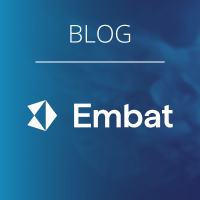 https://treasuryxl.com/wp-content/uploads/2024/10/Embat-BLOGS-featured-2.png
200
200
treasuryXL
https://treasuryxl.com/wp-content/uploads/2018/07/treasuryXL-logo-300x56.png
treasuryXL2026-01-26 07:00:072026-01-26 08:43:37AI in fintech: Separating the show from the work
https://treasuryxl.com/wp-content/uploads/2024/10/Embat-BLOGS-featured-2.png
200
200
treasuryXL
https://treasuryxl.com/wp-content/uploads/2018/07/treasuryXL-logo-300x56.png
treasuryXL2026-01-26 07:00:072026-01-26 08:43:37AI in fintech: Separating the show from the work https://treasuryxl.com/wp-content/uploads/2024/01/Template_VACANCY-featured.png
200
200
treasuryXL
https://treasuryxl.com/wp-content/uploads/2018/07/treasuryXL-logo-300x56.png
treasuryXL2026-01-23 07:00:422026-01-22 15:27:54Vacancy Treasury Manager – Apeldoorn
https://treasuryxl.com/wp-content/uploads/2024/01/Template_VACANCY-featured.png
200
200
treasuryXL
https://treasuryxl.com/wp-content/uploads/2018/07/treasuryXL-logo-300x56.png
treasuryXL2026-01-23 07:00:422026-01-22 15:27:54Vacancy Treasury Manager – Apeldoorn https://treasuryxl.com/wp-content/uploads/2026/01/ESquare-logo.png
200
200
treasuryXL
https://treasuryxl.com/wp-content/uploads/2018/07/treasuryXL-logo-300x56.png
treasuryXL2026-01-22 11:12:582026-01-22 11:12:58Private Equity Internship @ ESquare Capital Partners
https://treasuryxl.com/wp-content/uploads/2026/01/ESquare-logo.png
200
200
treasuryXL
https://treasuryxl.com/wp-content/uploads/2018/07/treasuryXL-logo-300x56.png
treasuryXL2026-01-22 11:12:582026-01-22 11:12:58Private Equity Internship @ ESquare Capital Partners https://treasuryxl.com/wp-content/uploads/2025/10/Garanti-BBVA.png
200
200
treasuryXL
https://treasuryxl.com/wp-content/uploads/2018/07/treasuryXL-logo-300x56.png
treasuryXL2026-01-22 11:00:522026-01-22 11:00:52Internship Treasury Services @ Garanti BBVA
https://treasuryxl.com/wp-content/uploads/2025/10/Garanti-BBVA.png
200
200
treasuryXL
https://treasuryxl.com/wp-content/uploads/2018/07/treasuryXL-logo-300x56.png
treasuryXL2026-01-22 11:00:522026-01-22 11:00:52Internship Treasury Services @ Garanti BBVA https://treasuryxl.com/wp-content/uploads/2024/11/Santander.png
200
200
treasuryXL
https://treasuryxl.com/wp-content/uploads/2018/07/treasuryXL-logo-300x56.png
treasuryXL2026-01-22 10:50:422026-01-22 10:50:42Vice President – Cash Management and Bilateral Lending Sales @ Santander Corporate & Investment Banking
https://treasuryxl.com/wp-content/uploads/2024/11/Santander.png
200
200
treasuryXL
https://treasuryxl.com/wp-content/uploads/2018/07/treasuryXL-logo-300x56.png
treasuryXL2026-01-22 10:50:422026-01-22 10:50:42Vice President – Cash Management and Bilateral Lending Sales @ Santander Corporate & Investment Banking https://treasuryxl.com/wp-content/uploads/2016/07/KPMG-logo.jpg
200
200
treasuryXL
https://treasuryxl.com/wp-content/uploads/2018/07/treasuryXL-logo-300x56.png
treasuryXL2026-01-22 10:41:192026-01-22 11:37:59Senior Consultant SAP Finance & Control @ KPMG
https://treasuryxl.com/wp-content/uploads/2016/07/KPMG-logo.jpg
200
200
treasuryXL
https://treasuryxl.com/wp-content/uploads/2018/07/treasuryXL-logo-300x56.png
treasuryXL2026-01-22 10:41:192026-01-22 11:37:59Senior Consultant SAP Finance & Control @ KPMG https://treasuryxl.com/wp-content/uploads/2023/09/EY.png
200
200
treasuryXL
https://treasuryxl.com/wp-content/uploads/2018/07/treasuryXL-logo-300x56.png
treasuryXL2026-01-22 10:37:062026-01-22 11:39:55Senior Manager Treasury @ EY
https://treasuryxl.com/wp-content/uploads/2023/09/EY.png
200
200
treasuryXL
https://treasuryxl.com/wp-content/uploads/2018/07/treasuryXL-logo-300x56.png
treasuryXL2026-01-22 10:37:062026-01-22 11:39:55Senior Manager Treasury @ EY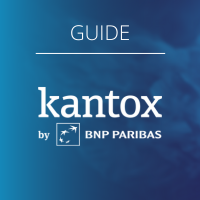 https://treasuryxl.com/wp-content/uploads/2026/01/KantoxBLOGS-featured-10-1.png
200
200
treasuryXL
https://treasuryxl.com/wp-content/uploads/2018/07/treasuryXL-logo-300x56.png
treasuryXL2026-01-22 08:13:532026-01-22 08:16:55Hedge Accounting Made Easy Guide
https://treasuryxl.com/wp-content/uploads/2026/01/KantoxBLOGS-featured-10-1.png
200
200
treasuryXL
https://treasuryxl.com/wp-content/uploads/2018/07/treasuryXL-logo-300x56.png
treasuryXL2026-01-22 08:13:532026-01-22 08:16:55Hedge Accounting Made Easy Guide