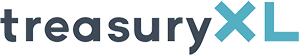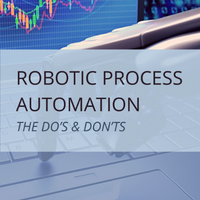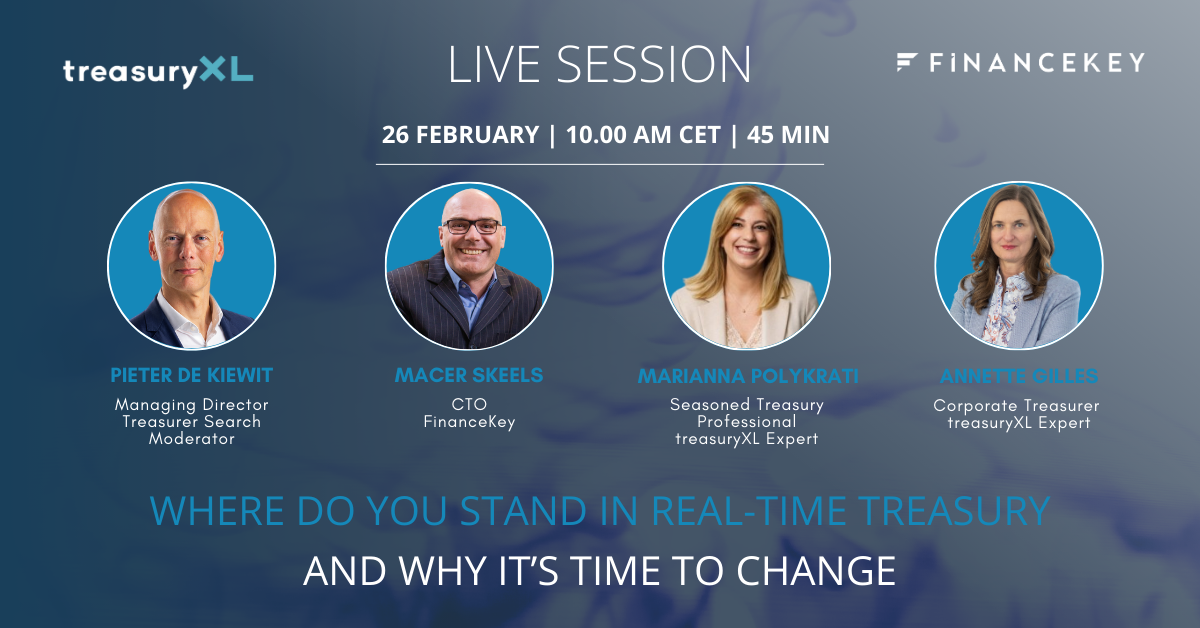Robotic Process Automation – the Do’s & Don’ts
29-03-2022 | Philip Costa Hibberd | treasuryXL | LinkedIn |
What are 3 key do’s and don’ts to keep in mind in your RPA journey? Find out in this article I wrote, which was originally published in the Summer Edition of the Zanders Magazine.
This article was originally published in the Summer Edition of the Zanders Magazine. Are you interested in knowing more about Process Automation in the realms of Finance, Treasury and Risk Management? Feel free to reach out to me on LinkedIn.
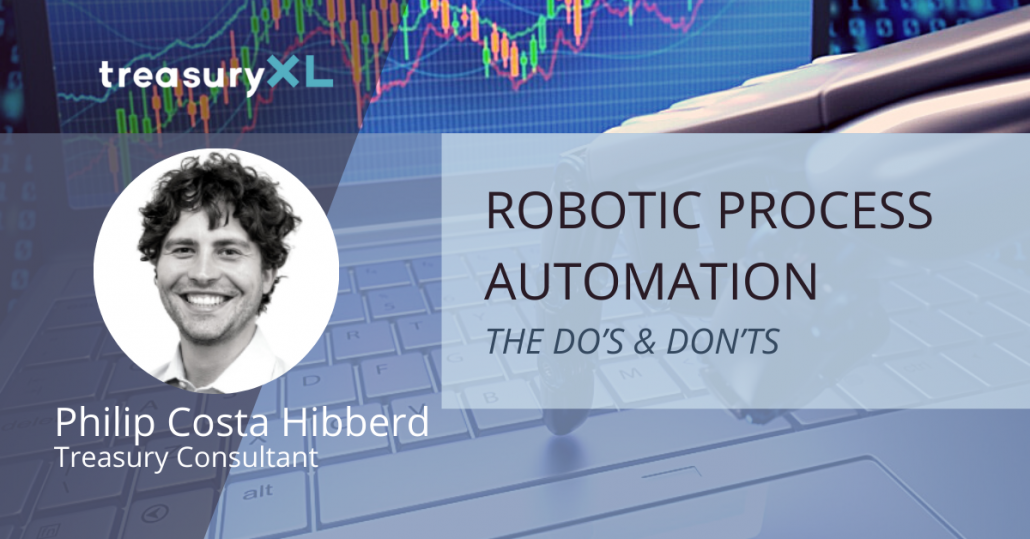
Last year’s spring, we organized a ‘jargon-free’ breakfast session to explore what robotic process automation (RPA) is all about. We had a look under the hood of a complex, hard-working robot and shared experiences on how to make the journey of deploying a digital workforce as smooth as possible. Find a brief summary below, covering (briefly) what RPA is about, what are the 3 main stages of the RPA journey, and what are the key do’s and don’ts per each stage.
RPA
RPA stands for Robotic Process Automation and is software that performs rule-based work, interacting with systems, websites and applications in the same way a human would. It is a powerful tool that, when applied to the complex industries we work in, allows us to focus more on the valuable activities that make our jobs interesting and less on the boring and repetitive tasks that no one wants to do. You can think of it as macros on steroids.
3 Stages of the RPA Journey
You can find the key takeaways from the Breakfast Session, in the form of do’s and don’ts, summarized below for each of the following 3 stages of the RPA journey:
- Proof-of-concept: very first stage, where you are focused on exploring the possibilities of RPA
- Early implementation: the stage where you are focused on rolling out a few robots and automating a handful of processes that you still ‘know by name’
- Growth: the stage where you are focused on rolling out and managing a full digital workforce and automating more processes than you can remember
The 3 Do’s and the 3 Don’ts
Proof-of-concept
✔Do: Have fun!
Did you enjoy playing with Lego when you were a child? Then you will probably enjoy tinkering with RPA. Just like with Lego, spend some time discovering all the different components that you have available and finding out all the different ways you can get them together to craft something useful and tailor-made to your needs. Did you like playing with Barbies better than Lego? That’s also great, don’t worry. Deploying RPA in your team will give you plenty of opportunities to put your role-playing experience to use. Understanding roles, responsibilities, objectives and requirements of a process and effectively communicating the benefit of automating via RPA are the pillars of a successful implementation.
❌ Don’t: Don’t forget to explore slightly more advanced components, such as queues, credential management tools, log management tools, robot orchestration and control rooms.
You don’t want to have to bulldoze and rebuild your shiny proof-of-concept automation in a later stage, just because you weren’t aware of these components. They will become critical once you have more than a few processes at hand.
To stay in the Lego metaphor: make sure to explore the features of the full Lego range and don’t just idle on the baby-friendly Lego Duplo.
Early Implementation
✔Do: Make sure processes and solutions are well documented.
I get it. You want to start building your bot as soon as possible. But make sure to first invest some time in drafting the following documents:
• A Process Design Document to capture at the very least the As-is process flow
• A Solution Design Document to capture how you intend to automate the process
You will be happy to have the former if (when?) you start having discussions on the scope of the work that the bot is expected to perform. It can prevent misunderstanding about what the process is all about and what the bot can do. You will be happy to have the latter if (when?) you have to do some maintenance on the bot that you are now developing. This blueprint will help you to quickly zoom in on the component that you need to tweak.
Good documentation will become even more important as your team grows. Imagine how much karma you will earn when someone in urgent need of fixing the bot finds and reads your clear blueprint!
❌ Don’t: Don’t automate sub-optimal processes.
Get everyone familiar with the concept of GIGO – Garbage In Garbage Out – and its less polite brother SISO. A bad manual process will become a terrible automated process, because robots can only act based on predefined rules. The rules can be as complex as you like but there can’t be any room for discretionary judgment. The untiring robots lack that.
Make it clear that a process needs to be streamlined and standardized before it can be a candidate for automation. If it’s not, someone will have to cross the jungle of “It has always been done this way”, which usually stands between a ‘Garbage Process’ and a ‘Good Process’. Who knows, it might turn out that many tasks and subtasks in the process weren’t needed after all.
Growth
✔Do: Set up a clear RPA Governance.
Once you hit the stage of growth, where your team is rolling out one bot after another, clearly defining the process of automating processes becomes even more important than clearly defining the process that you are automating.
Does the RPA team sit in IT or with the business? Who is responsible for what, in case of a malfunction? How are Audit, Compliance and Risk Management going to adjust policies to include the changes brought in by your new digital workforce?
❌ Don’t: Don’t forget Security.
While designing your RPA Governance framework, don’t forget the more practical side of Security.
You wouldn’t want to allow anyone the temptation of circumventing the four-eyes principle you already have in place. For example, you must make sure it is still impossible for anyone to input a payment to themselves and have it released by the unaware robot accomplice.
Define as soon as possible how you are going to create, assign and manage the credentials that your bots will need to interact with your existing IT infrastructure. Particularly in the case of unattended bots, it would be best to create specific users for your digital colleagues, with clearly distinguishable usernames. You might even consider going as far as letting your robot change all its passwords to ones of its secret liking as soon as it gets in production.